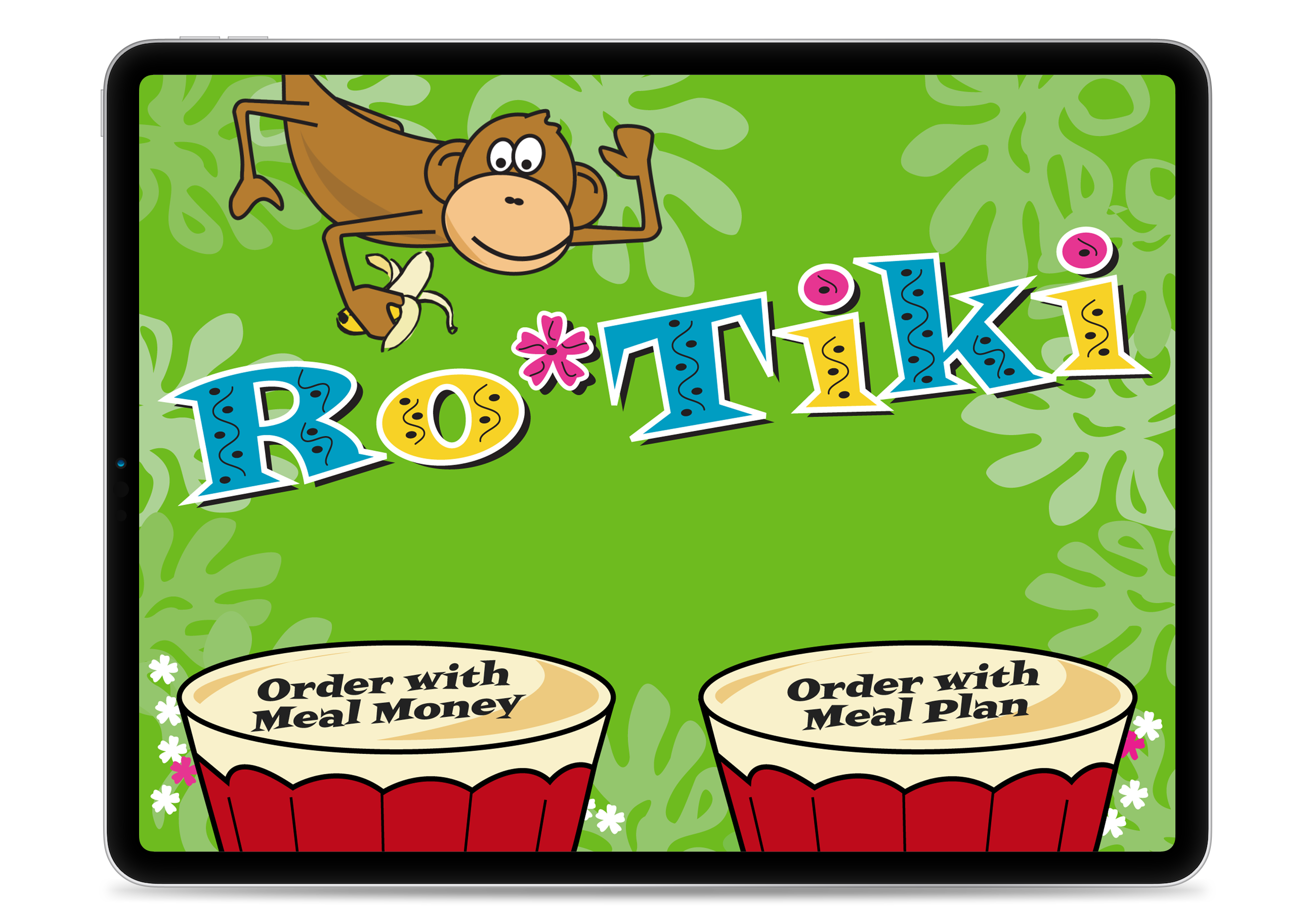
The Home Screen is designed to show your unit’s branding and to give your customers options for varying payment methods.
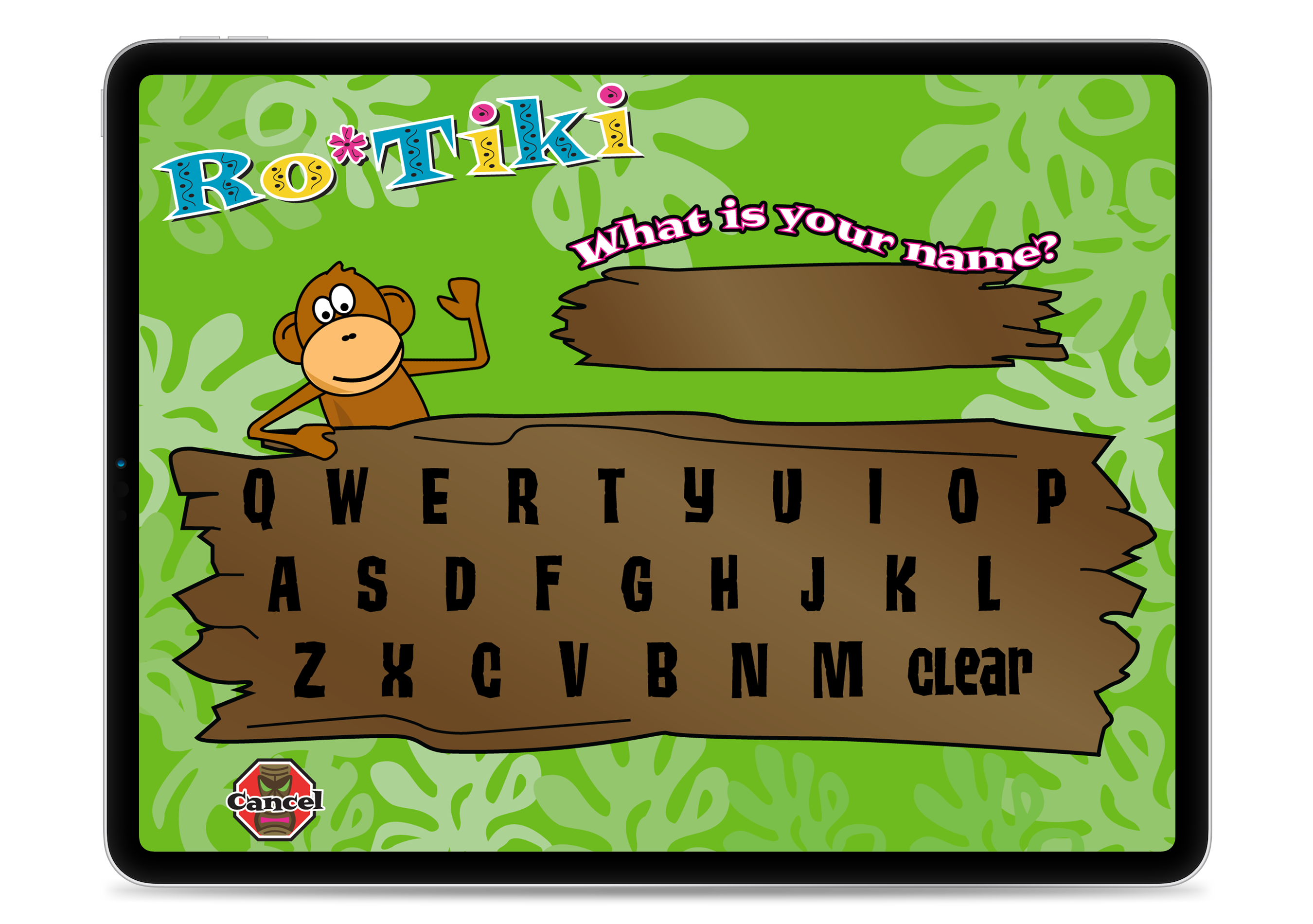
Customers proceed to a screen to enter their name complete with sound effects to elicit a better user experience.

Internally referred to as “flows,” you have the option of offering various categories of foods. In this example, Paninis and Soups are simple, non-customizable menu items, whereas Sandwiches are heavily customizable. Both are shown in subsequent screens.
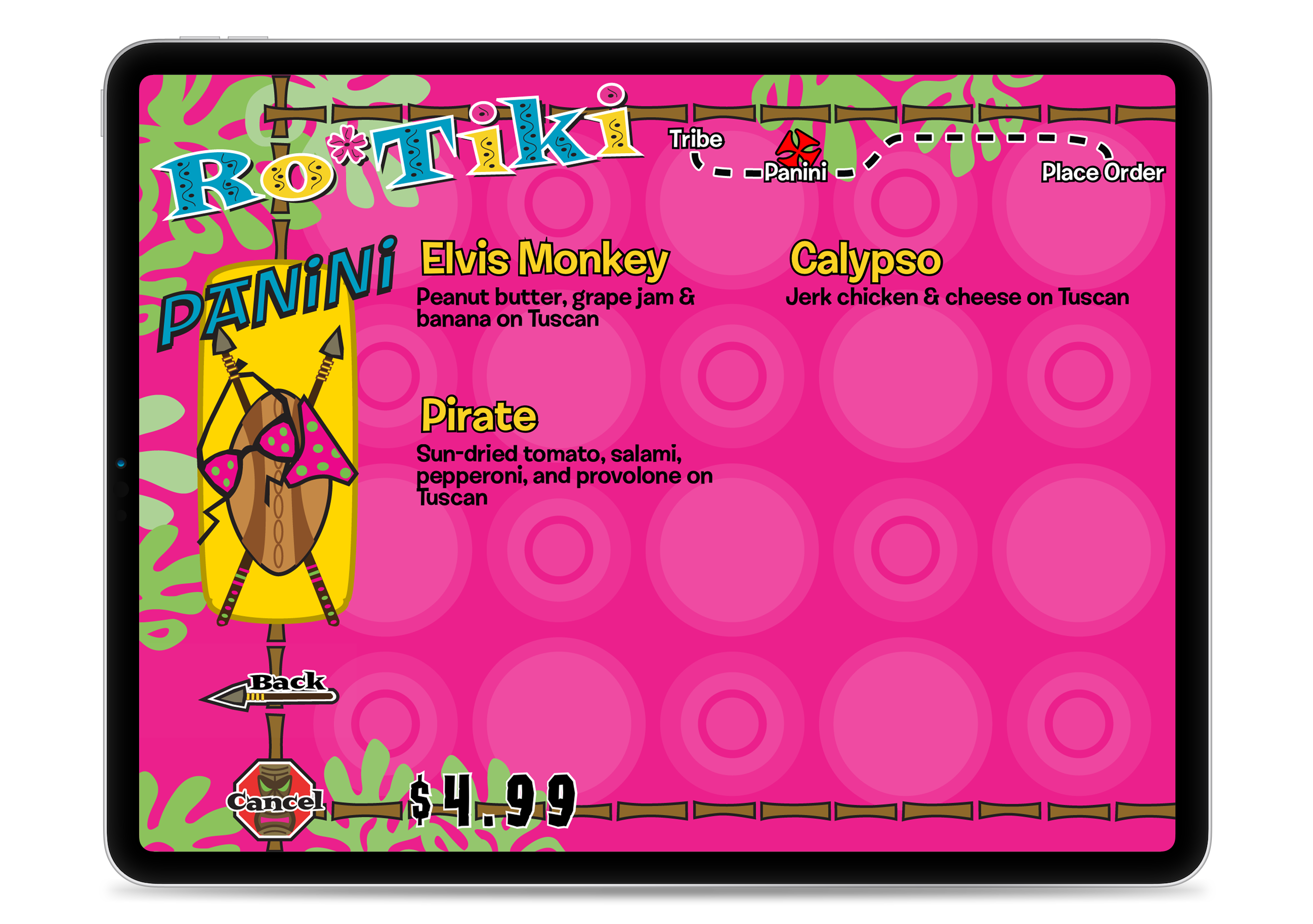
Food options appear on this screen, and if more are available than can fit, the user will swipe up and down. Also notice how the “breadcrumb” at the top of the screen is showing the customer’s ordering progress.

This customization screen allows for the following choices: “exactly,” “up to” and “no limit.” Each column has its own rules, and users cannot proceed until the requirements are met.

The final screen confirms that the order has been placed. The kitchen will receive a print out through a receipt printer describing the order to prepare along with the customer’s name to be called and the price (either meal plan value or actual dollar amount) that the cashier will need to charge. This step also allows for the app to log the order and report it to the server the next time an Internet connection is available.

The Point of Order App honors a set of hours of operation. When the unit is closed, a “Closed” screen appears preventing customers from placing new orders. The unit automatically reopens at the appropriate time on the appropriate day. And multiple open/closed times can be set for a given day as well.