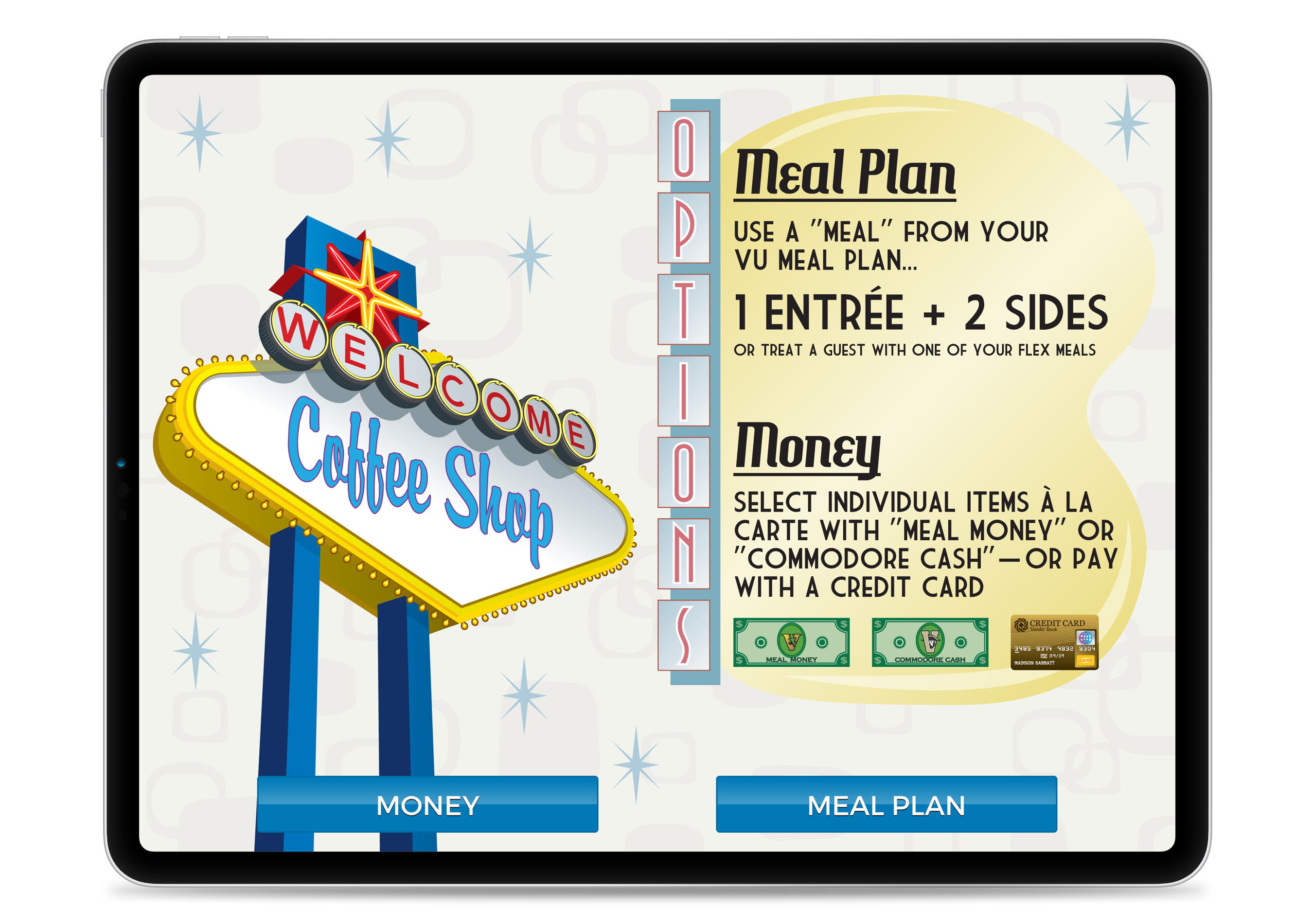
The Idle Screen allows for a custom background image. The app checks its open status every 15 seconds by default, but this value can be adjusted. The buttons at the bottom allow users to buy with money or with a meal plan; button labels can be customized.
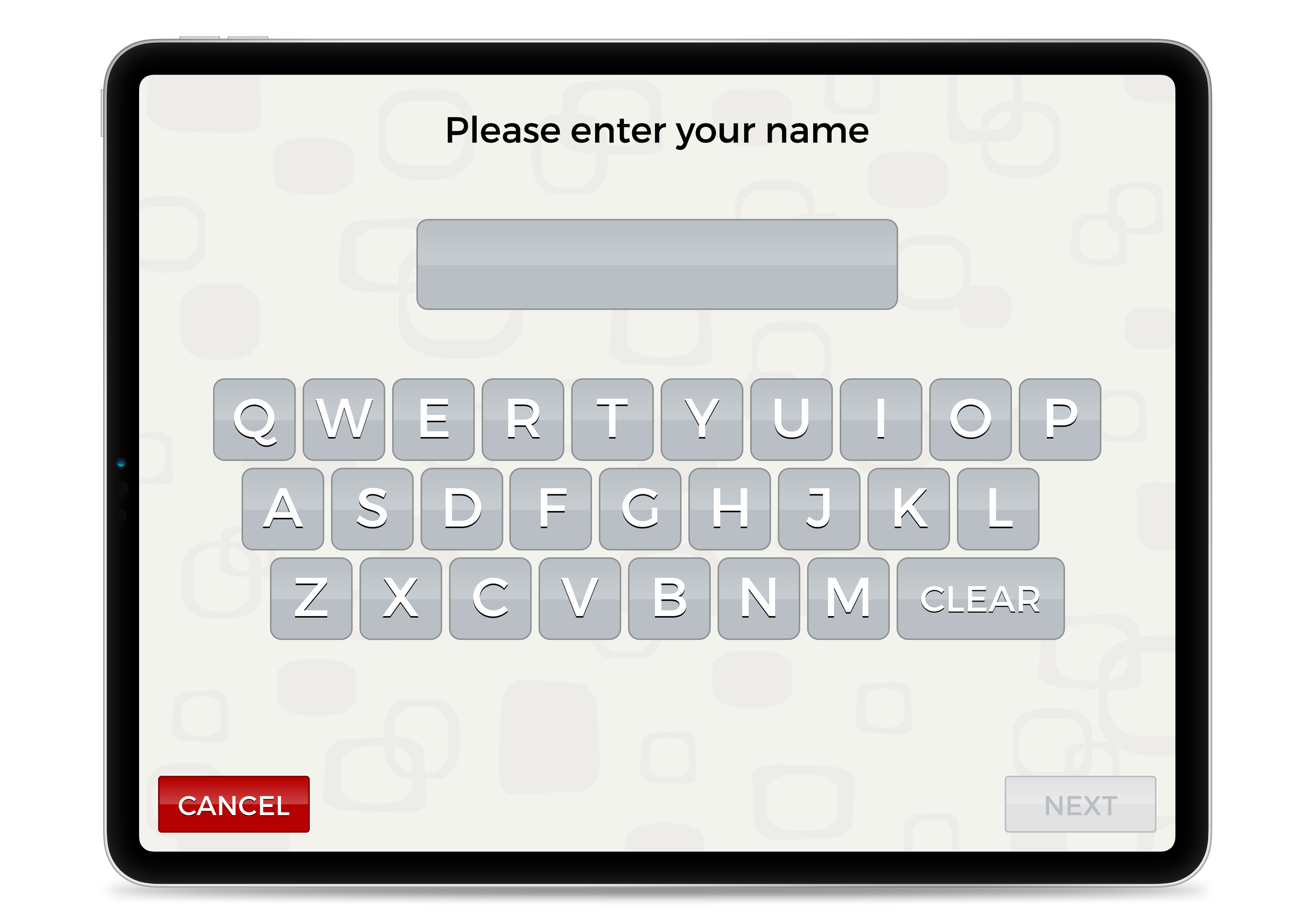
Customers proceed to the Keyboard Screen to enter their name. The keyboard sits on an optional full-screen background that can be customized for your app.
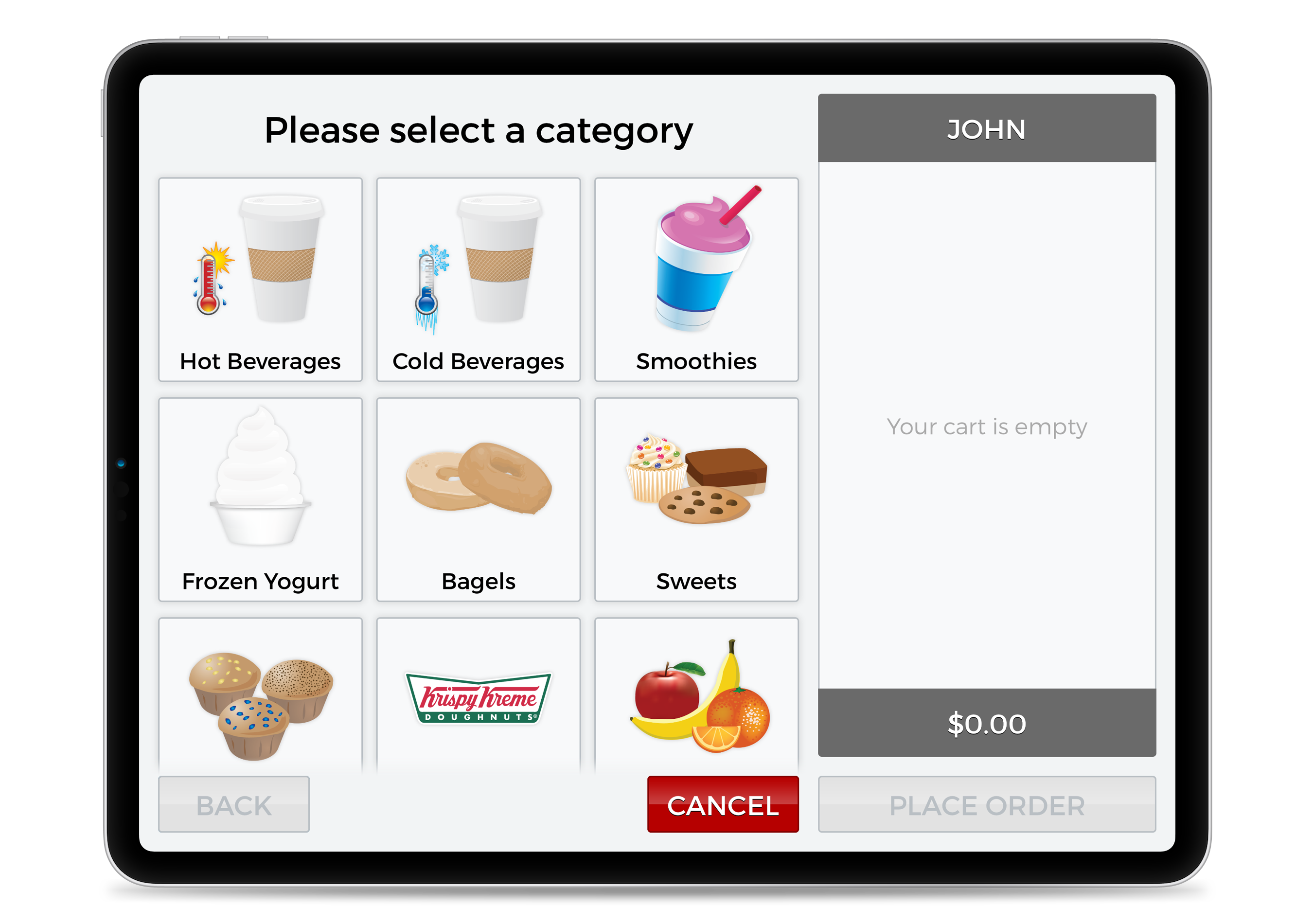
The shopping or ordering experience truly starts on the Categories Screen. Here, a grid scrolls vertically presenting all of the categories you have set in your control panel. Each category has a featured image.
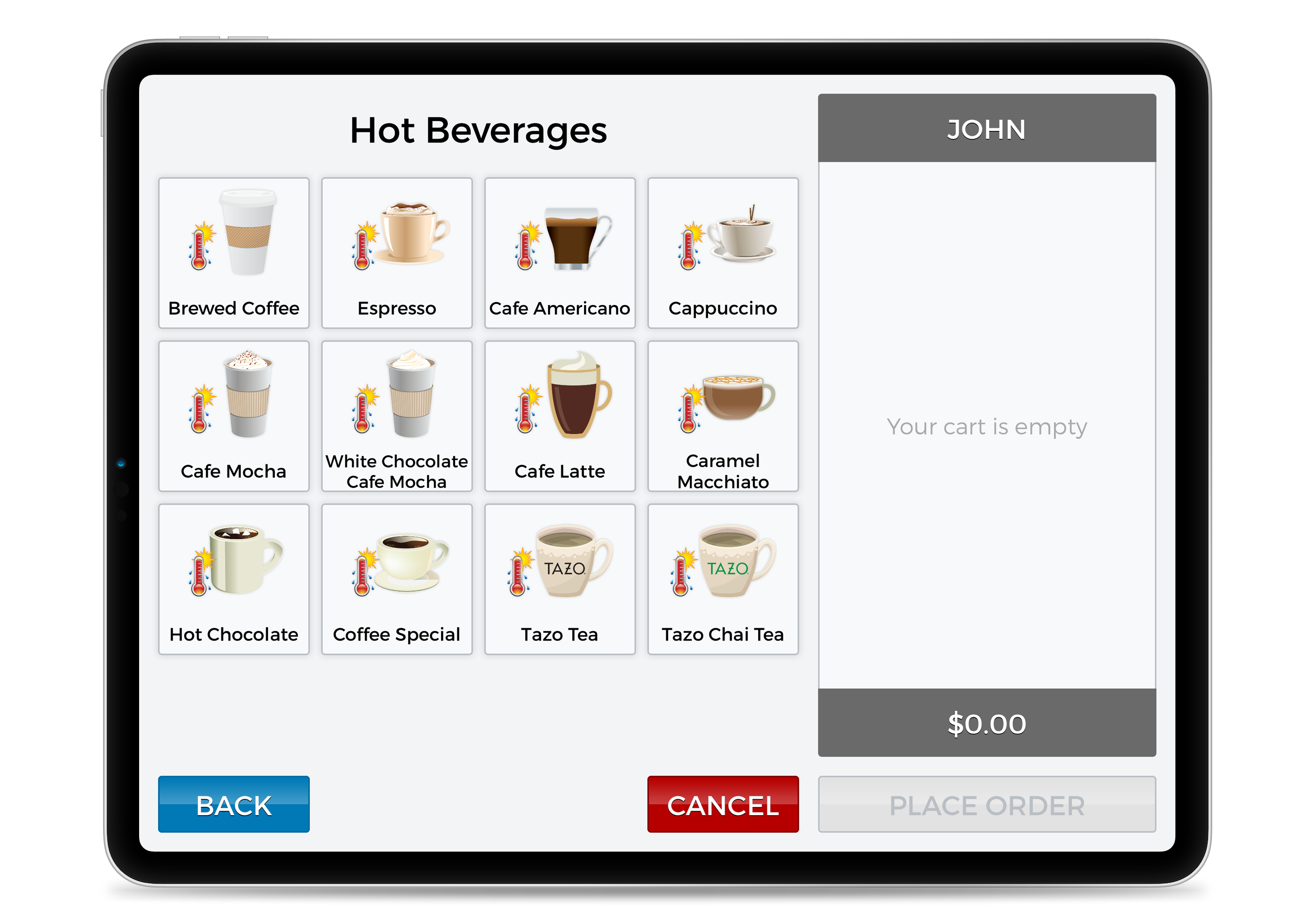
Selecting a category shows all of the available items. Each item has its own custom image, and these images can be updated in the control panel and pushed into the app. Change out menu items or images at will.

You can set items to be available on all or only certain days of the week. If none is available on a particular day, the category icon will be disabled. You can also preload menu items into the control panel and schedule their availability on a specific date.
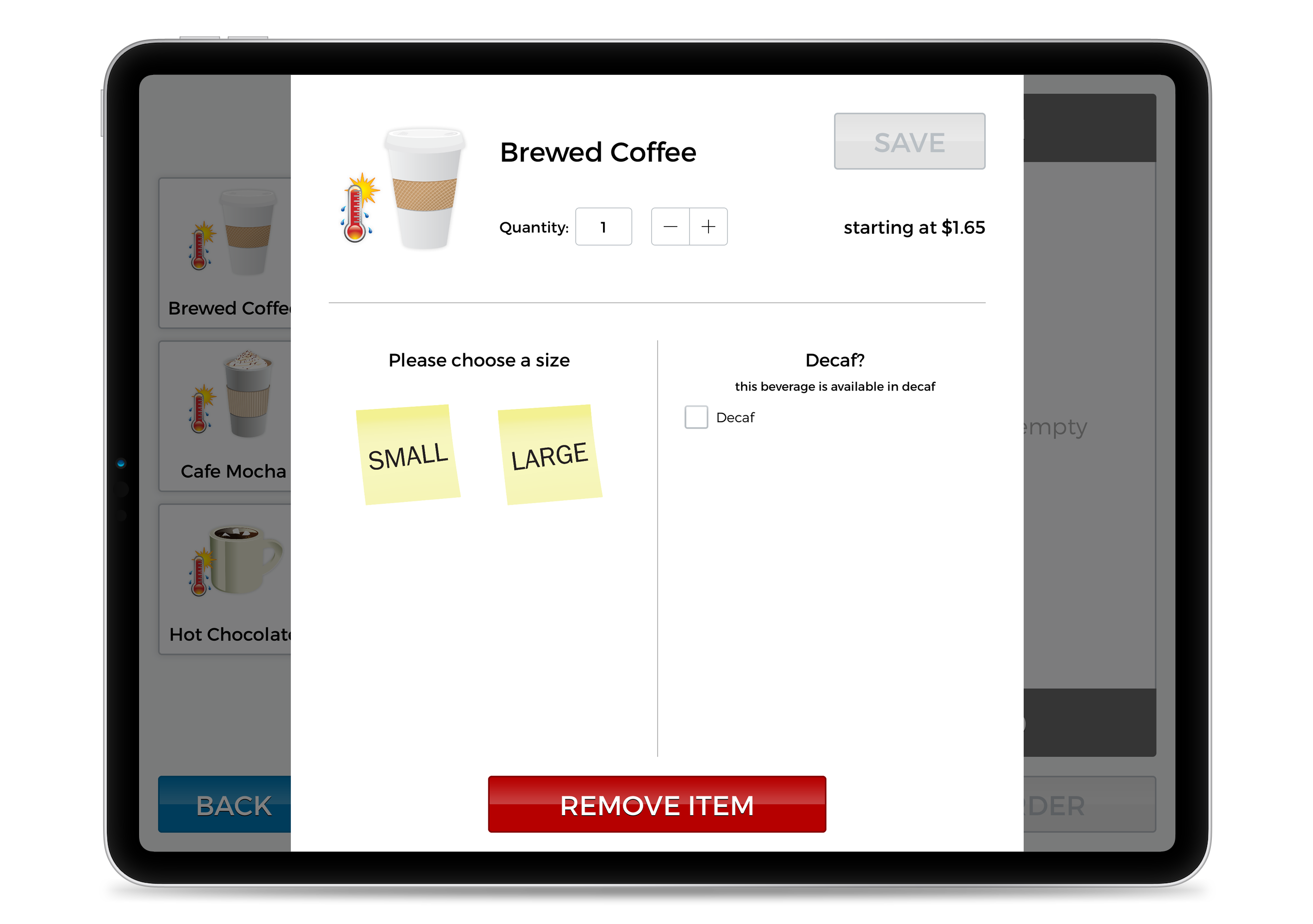
Any item can be customized if set accordingly. This item features a Variation and an Extra. The Variation is the size, complete with icons to enhance the ordering process. The Extra is a simple yes or no for whether the coffee is decaf or not.
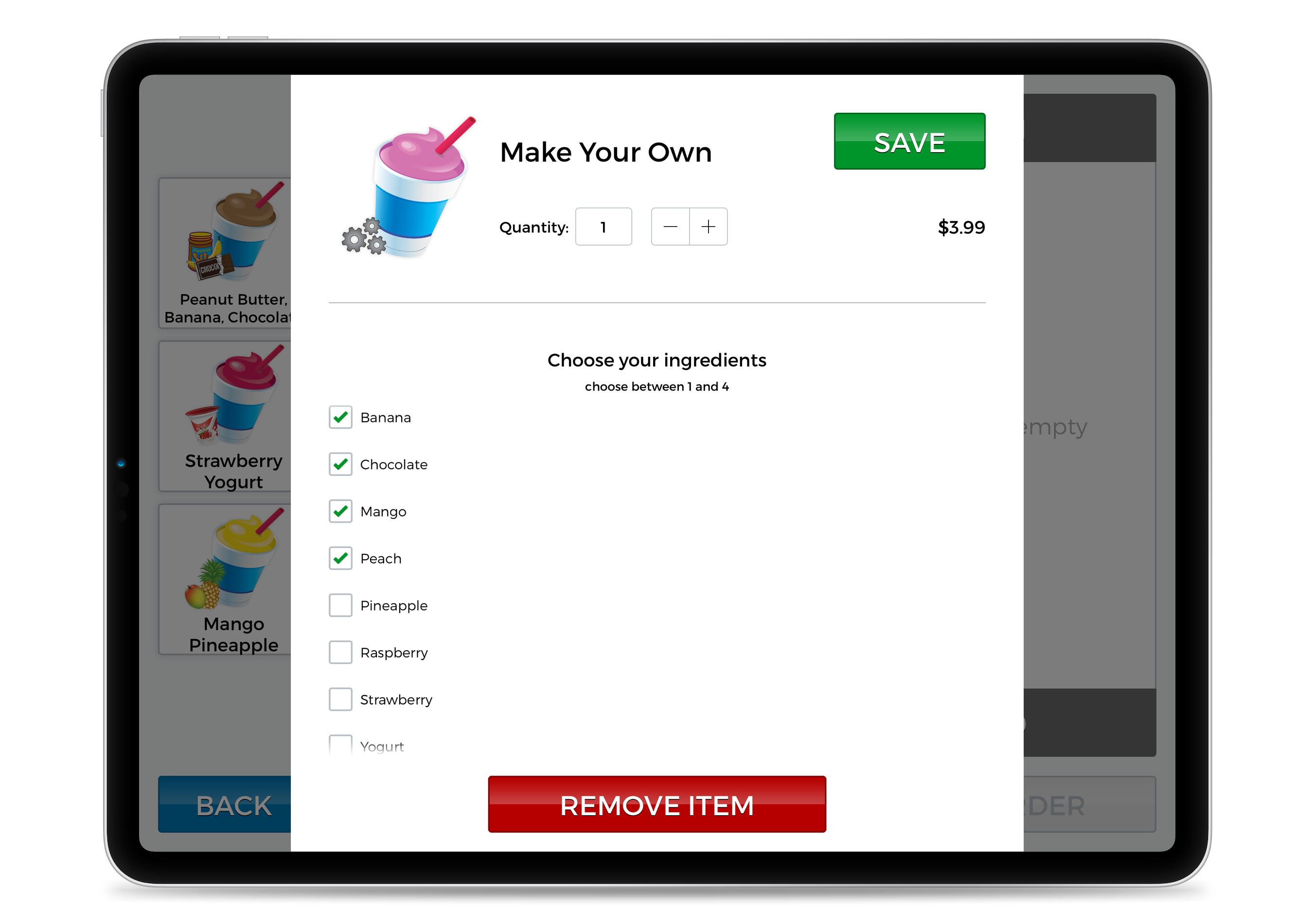
This customization screen is for a make-your-own smoothie. Users must select at least one ingredient (an Extra), but cannot select more than four. You have control over these numbers and whether any selection is required at all.
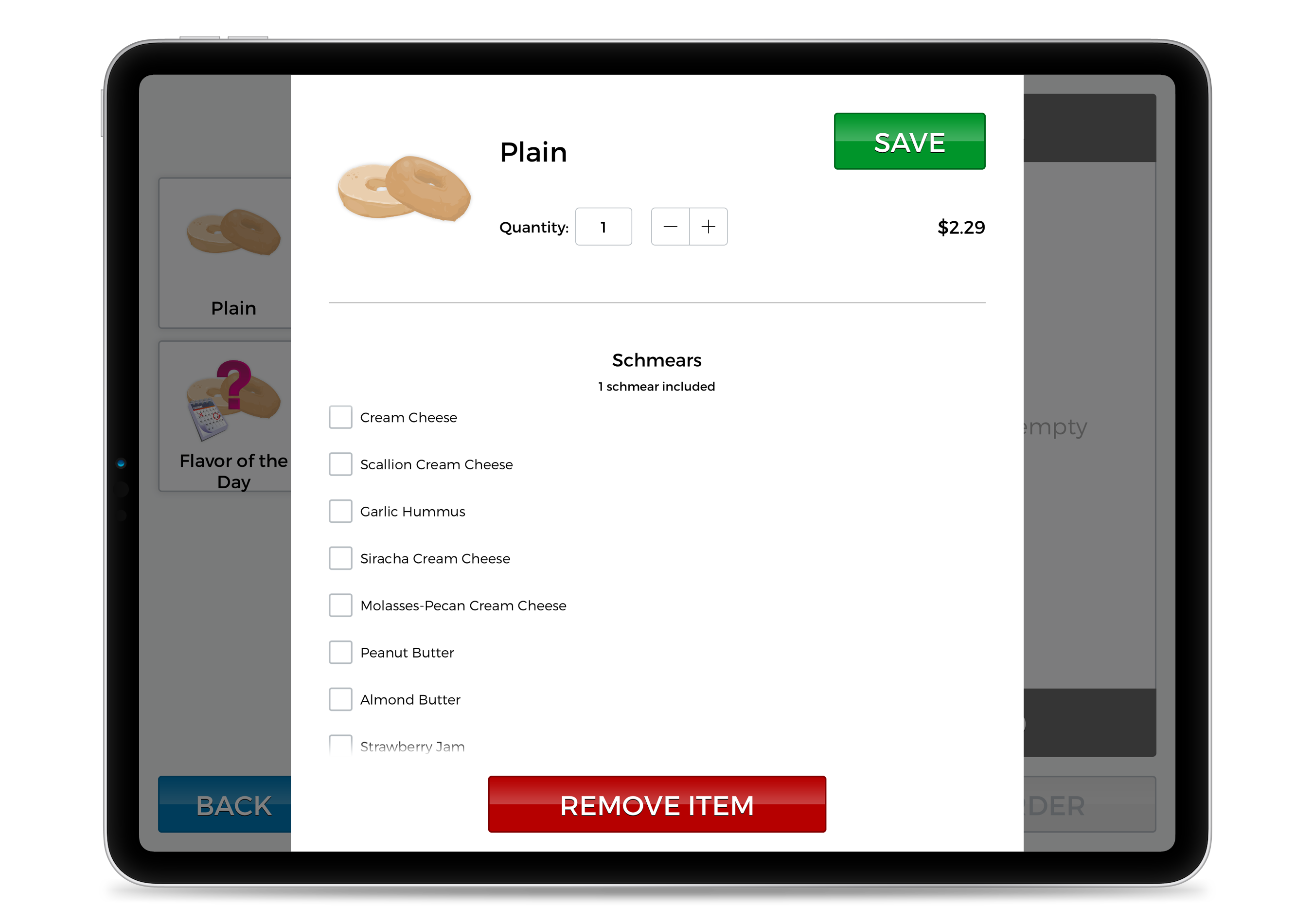
Here, one schmear is included with the bagel. If the customer selects a second schmear (an Extra), an additional charge will be applied to the total. You can set surplus charges in the control panel.

The Thank You Screen is a full screen customized for your app. You have access to the entire screen to convey your message and instructions to the customer.
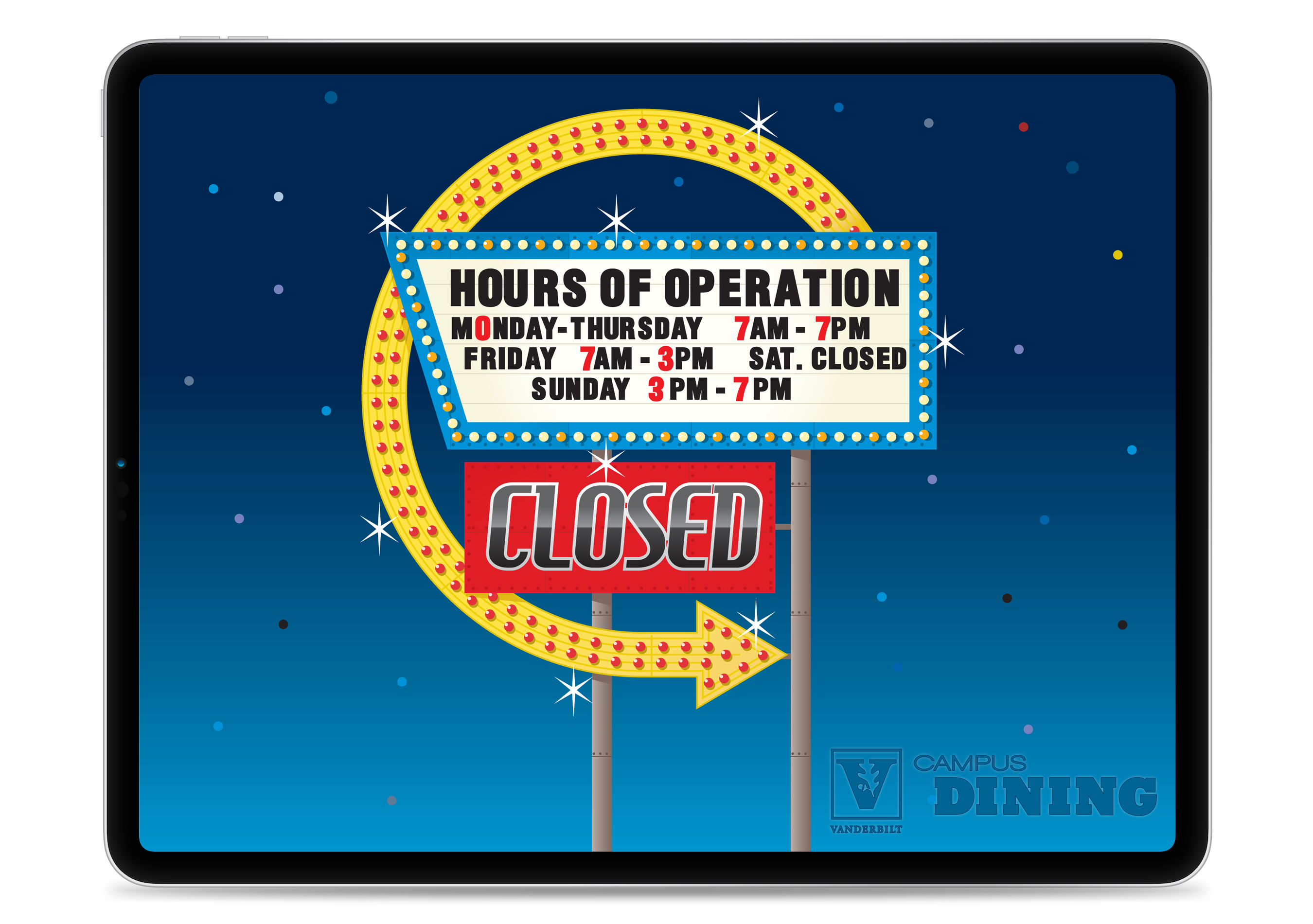
The Closed Screen is another full screen graphic specific for your app. If you opt not to use a graphic, a black screen with the word CLOSED in light gray will appear.